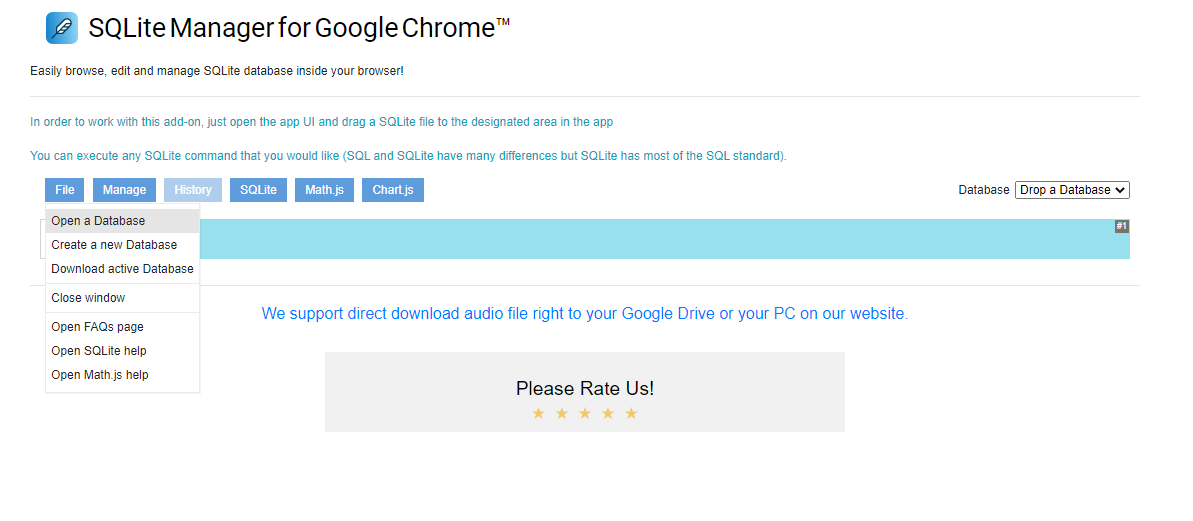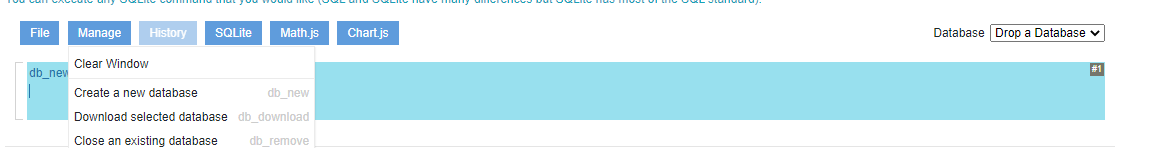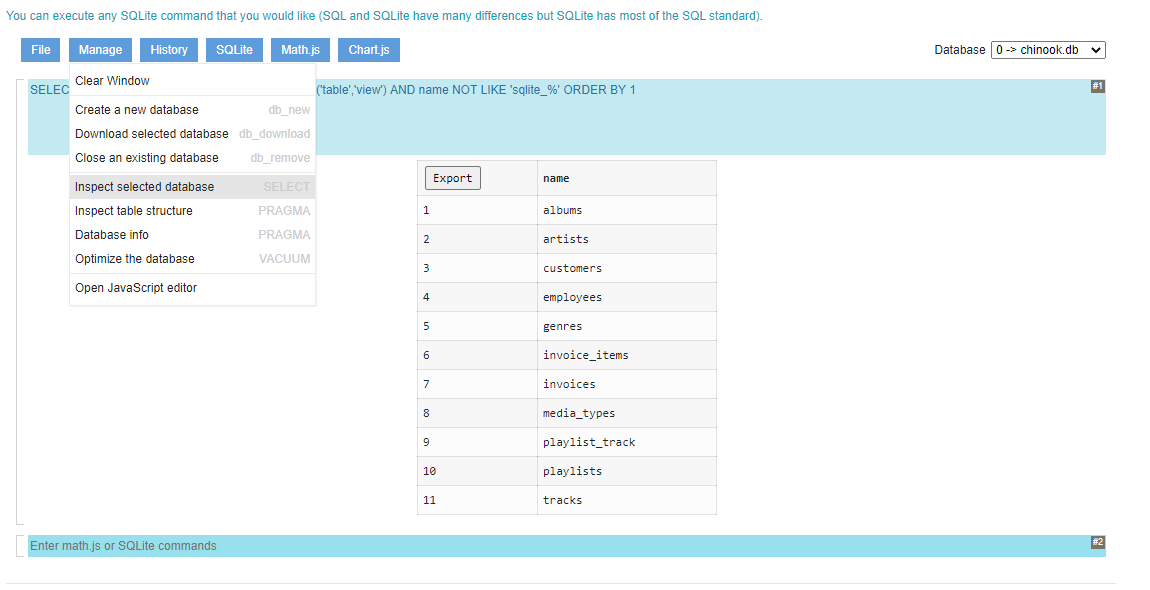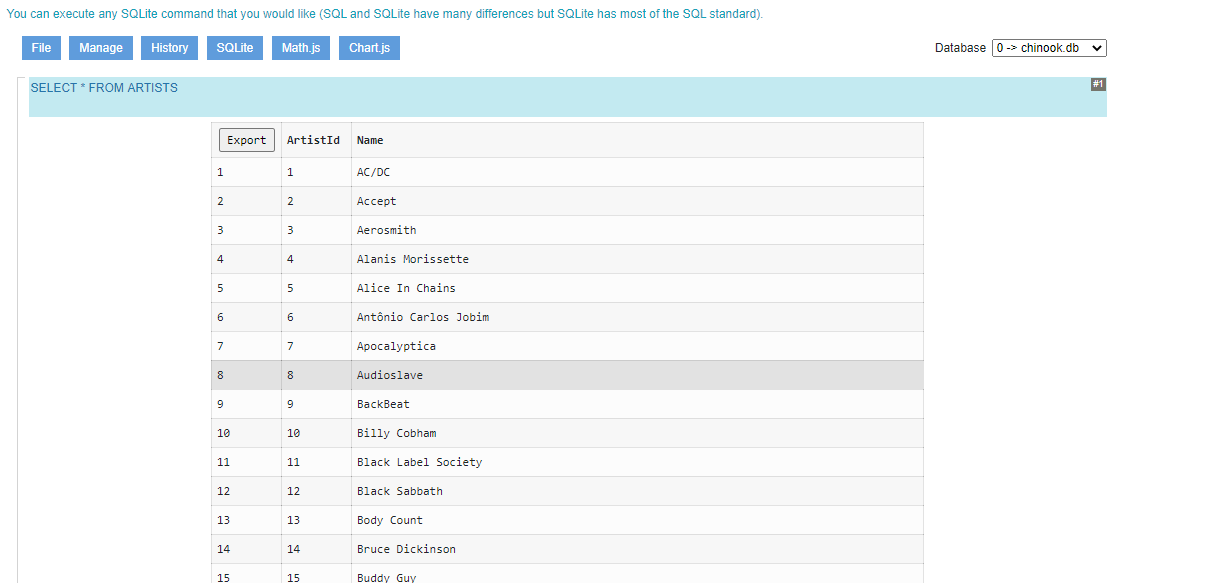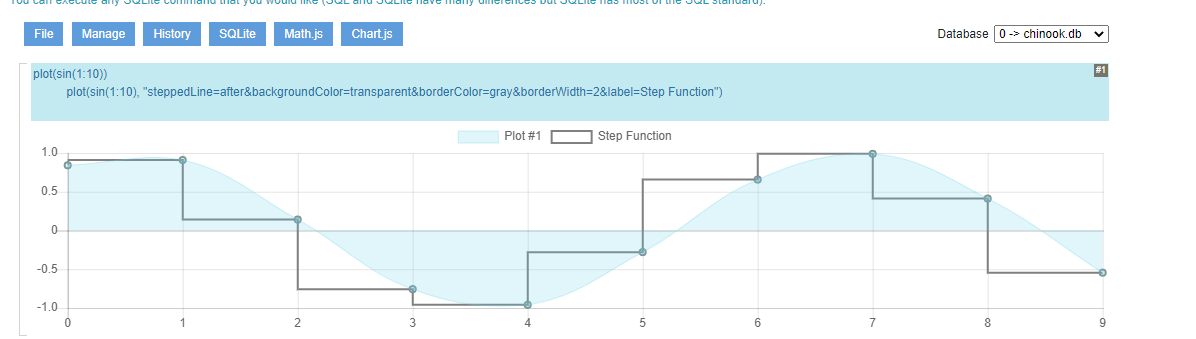1
How to use our extension
SQLite Manager
Sponsored Link:
Tutorial:
1. Install and open.
- After install the extension You click icon 
- For quick start using our SQLite Manager, open your database from your device via File menu
- Our you can create new database, from Manage menu
- But suppose we already have a file 'chinook.db' somewhere on our device, and we have next tables in it (Inspect selected database command)
- Let's view which data we have in Artists table, simple type in blue box sql command and press enter
- Our SQLite Manager have reach menu for predefined SQLite commands and additional functionality, like as Chart.js, f.e. how looks line chart:
Full tutorial is out of border this little getting started tutorial, we sure you can find a lot of useful features, which we was prepare for you
Sponsored Link: